Before setting up deposits, you'll want at least one active session and a connected Stripe account. It would also be a good idea to check your regional and tax settings are correct. If you don't have Guest Types enabled and just want to set a basic payment, follow this guide instead.
You need to set up your guest types before linking your payments, so if you haven't done that, do that first using this guide.
Now we just need to link Guest types to a deposit. Head to Settings -> Deposits and click "Create New Deposit", then make sure you've selected "Guest Type Based".
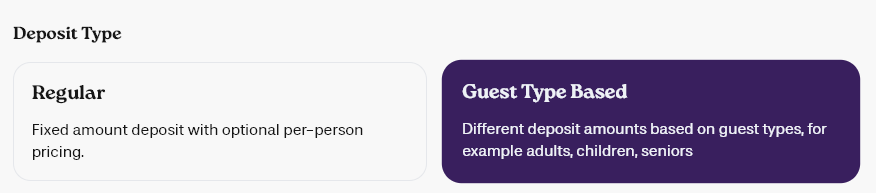
Once you've added the basic information, click "Add Guest Type" towards the bottom, and you'll see your guest types selectable from a list. If you don 't see any guest types here, make sure you've enabled them first!
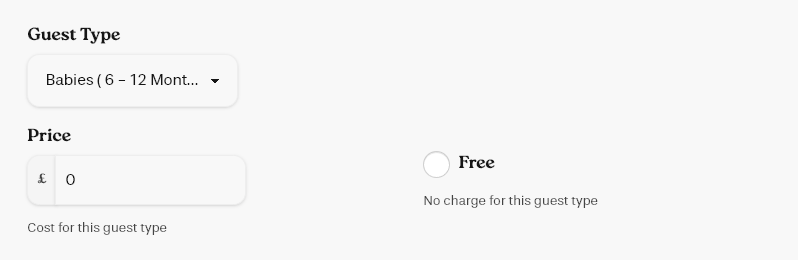
Every guest type you would like to use in your session needs to be selected here EVEN if they are free.
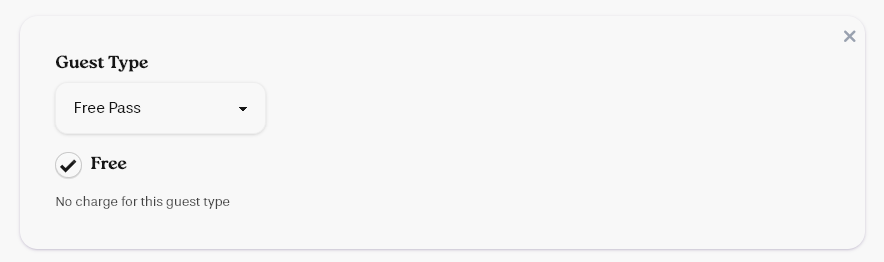
"Additional information" will show extra information on the payment page.
"Internal Name" will be shown on the backend and "Charge Title" will be shown to customers.
Once you've added every type, you can save the deposit and head over to sessions.
Now we just need to head to our session, and link that session with this deposit.
Head to your session settings. Click on your session, and at the bottom, you'll see an area to link your deposit. Click the correct deposit for that session in the drop down, and don't forget to Save Changes.
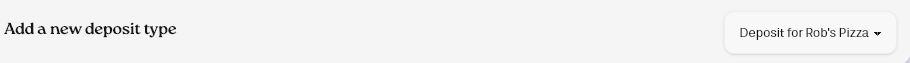
By default, the deposit will run every day and every time slot. However, you can also set up session specific timings by selecting days and times in this section. For example, ticking Friday and Saturday would ONLY run the deposits during those days.
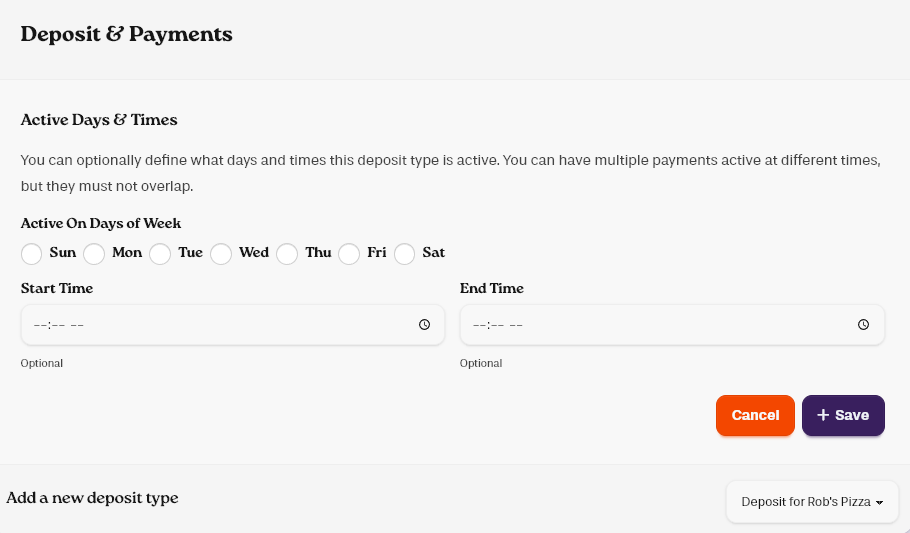
A session can use multiple deposits, providing they don't clash in terms of days and times. And a deposit can be applied to mulitple sessions.
Sometimes, you might want to use the guest type system but charge a flat fee regardless of the amount of guests. For example if you have a party and want to know the guest amounts, but only want to charge a flat deposit.
To do this, simply add the flat charge into the "Booking Fee" part of the deposit settings and set the guest types as free.