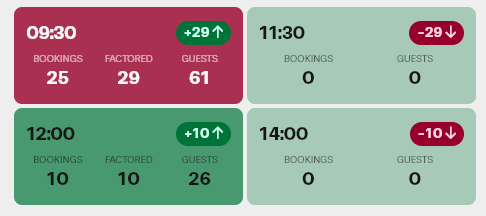Capacity management allows you to see at a glance how busy you will be at any specific time.
This can be very helpful for front of house staff, as they can see roughly who is going to be in the building and make quick decisions on letting in new walk ins without having to "count" each visitor.
You can access capacity management via either the Gantt or the List view.
Gantt: Click on the chart icon on right hand side menu

List: Click on the chart icon on the top right of the page
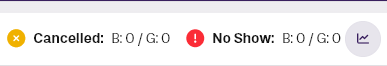
Each time slot will show you how many bookings and guests will be in your venue, using live data.
Bookings: The number of bookings in total.
Guests: The overall amount of people who will be in your venue at this time, regardless of if they count towards your limits.
Factored: The number of guests who are counted as factored into our capacity based on your guest type settings.