Sometimes you may want to run different opening times to your standard. To do this, you can set up "Special Opening Times"
Each special opening time will override your normal times on the day, or in that date range. So if it's half term, and you want to charge peak prices, you can set your peak session to be the one used all week, rather than just on the weekends.
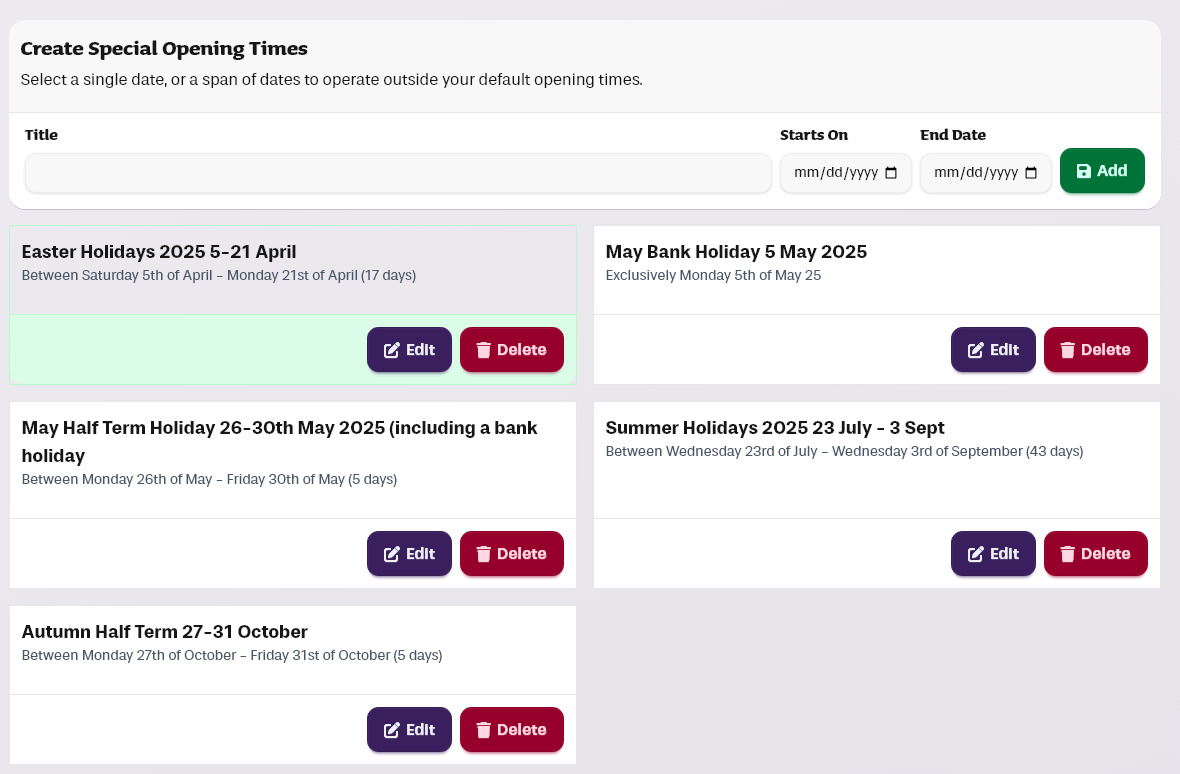
You can also use this system to open on days you might not normally open.
This is a really powerful tool, as it allows you to set opening times in advance. For example, if we set a special opening time for 1st - 24th December for Christmas, any bookings made on those dates - even if they are actually booked in July - will use your Christmas dates.  Use one special opening times per date! Be careful not to set MULTIPLE special opening times on the same date. So for example, if you have a special Christmas dates above, don't set ANOTHER opening time for the 4th December as it will duplicate dates.
Use one special opening times per date! Be careful not to set MULTIPLE special opening times on the same date. So for example, if you have a special Christmas dates above, don't set ANOTHER opening time for the 4th December as it will duplicate dates.
 Don’t Use This To Close Your Venue! While it’s possible to close your venue by making a special opening time without any dates, this can be very hard for your team to keep track of, as you have to go into each special time to see when closed. It’s much better to use venue closures for this.
Don’t Use This To Close Your Venue! While it’s possible to close your venue by making a special opening time without any dates, this can be very hard for your team to keep track of, as you have to go into each special time to see when closed. It’s much better to use venue closures for this.
For more information follow the video guides here.