BookingNinja has multiple different ways to set up events.
Every event is really just another session, but one with unique rules.
Events don't use your normal "Opening Times"
One key difference between an event and a repeating session is that events do not the opening times panel. Instead, times and slots for the event are defined in the event settings.
To create an event, head to your session page and click "Manage Sessions" and then "Create New", then on the next page, choose "Event".
There are two main types to pick from, each best suited for a particular event.
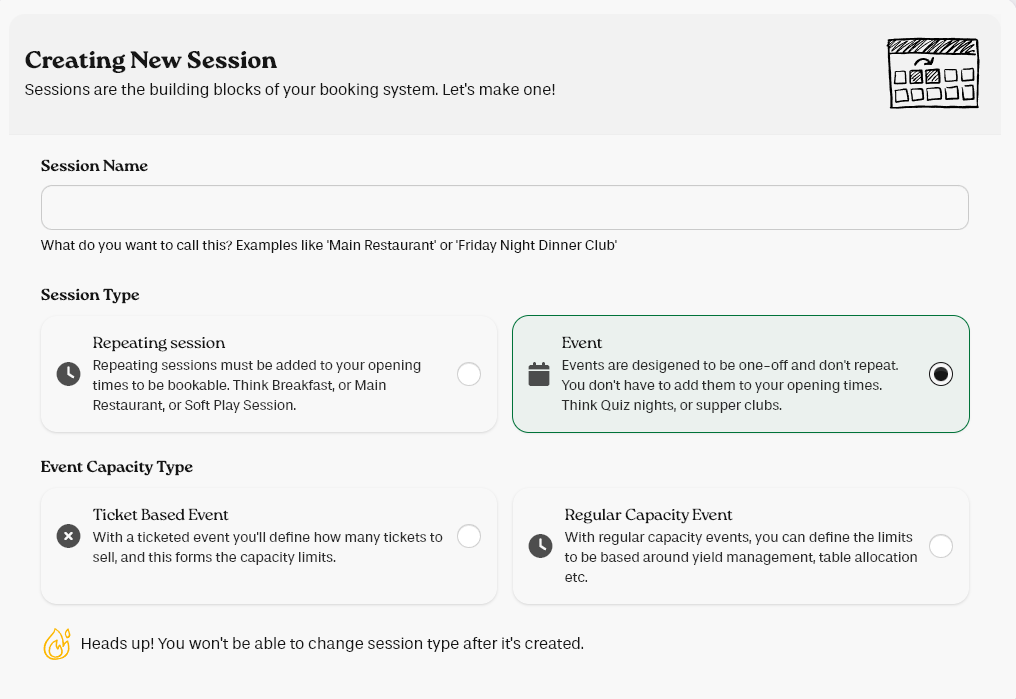
Regular capacity events allow you to book events in just like a regular session. This means they will use your normal capacity or your normal yield settings. You must use this if you want to book customers to tables directly when they make the booking.
This is best used for things that follow your normal rules, but don't happen often, for example, Valentine's Day or Mother's Day bookings that don't have special tickets.
A ticketed event will sell tickets up to a total amount, ignoring your regular capacity rules. These are best for one off or semi regular events where you want to sell a ticket different from your normal operation.
You can reserve tables using a ticketed event so they aren't booked out by the normal system, but a ticket event does NOT assign bookings onto a table, it only sells tickets up to total - you will need to manually assign tables.
Once you've made an event, you can assign it additional dates and time slots in the session settings. This will allow you to use the exact same session for multiple events without having to duplicate them, providing nothing else changes except the date.
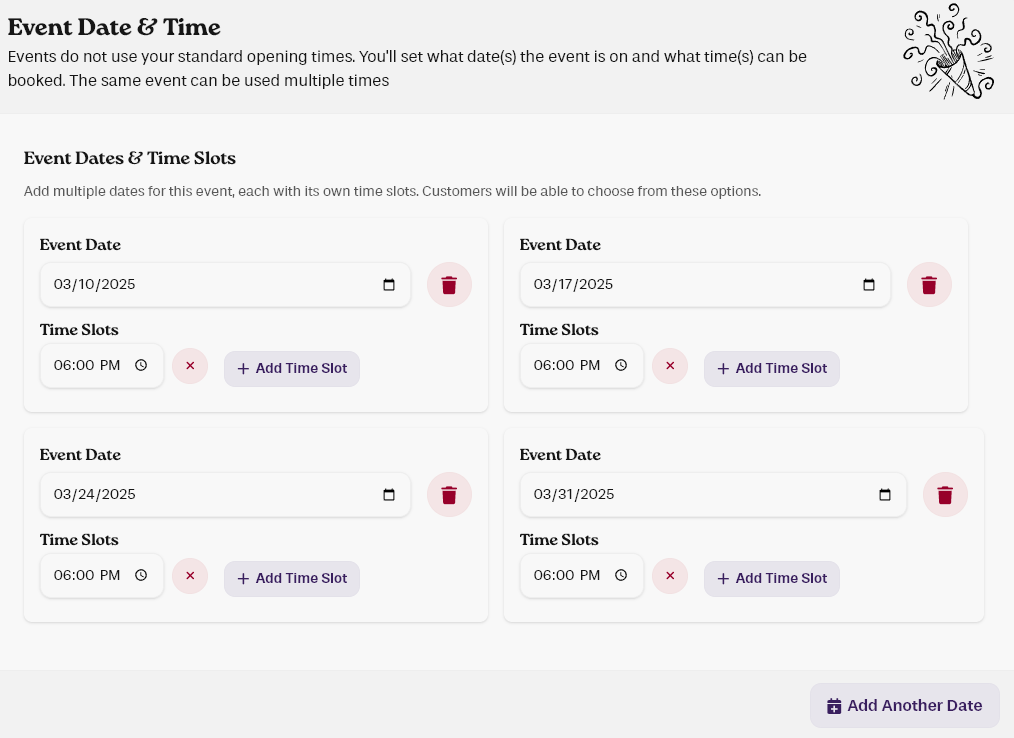
Multi time events will have an additional step on your form, asking people to pick what day they want. Because of this, make sure to only set dates once you are sure you want people to be able to book!
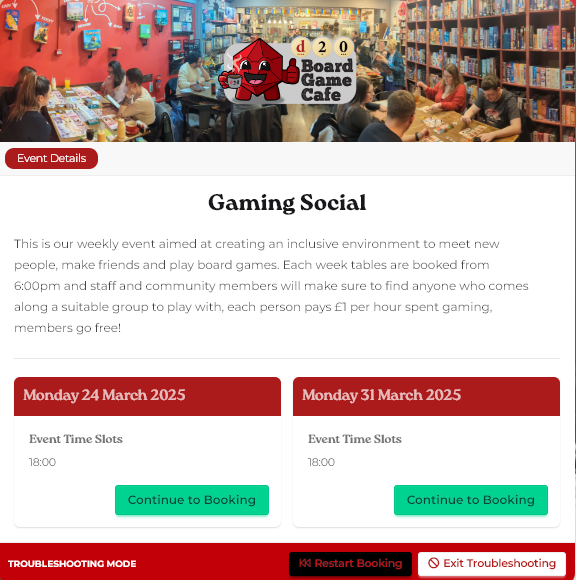
If you're using the normal booking form, you'll need to mark an event as "highlighted" to have it show at the first stage of your booking process.
If you're using session categories, which we strongly recommend for businesses with regular events, the event will automatically appear on your form, but you can also assign it to a different category in the "Basic Details" section.
If your event happens once a week at the same time, AND doesn't need to use tickets, it will be better to simply use a regular, recurring session.
For example, "Tuesday Steak Night" is better as a regular session, as it happens every Tuesday, and has no special entry requirements.
It's also not recommend to use events for things like large group or party bookings, but instead use a regular capacity event with specific guest types.