Sometimes, you may want to manually confirm bookings, rather than the system automatically taking the booking for the customer.
To this, in your per session settings, you can enable “Manually Confirm Each Booking” in the advanced options.
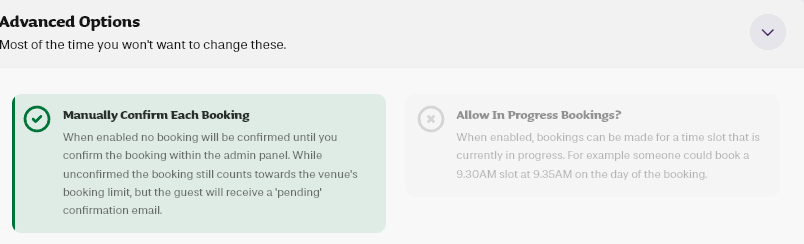
When this setting is enabled, instead of a booking accepted email and a booking being created, we send the customer a “Request received” email, and send you a “Booking Request” via email and on the platform.
You then choose to accept or decline the request manually. You can see all outstanding requests on the list view. If you accept, the booking is turned into a regular booking and the customer informed. If you decline, the booking is cancelled and the customer is informed.
While a booking is in “request” mode, it will count towards your capacity.
So if you have the form set up to allow 30 customers per hour, and a booking request comes in for 8 customers, BookingNinja will assume the new limit for hour is 22, even if you haven’t yet confirmed the booking. We do this to avoid overbooking and customer disappointment.
Generally, no, we don’t recommend this system for regular use; it’s nearly always better to spend the time to set up a true, automated platforms.
Customers in 2025 expect booking forms to be able to book them in right way, and many will drop out while waiting. It can also lead to increased no shows as customers use the time between the request and confirmation to find somewhere else that will auto book them.
Meanwhile for your team, manual bookings are more work in the long term than setting up yield or capacity rules, which may take longer to setup but are much more efficient in the long term for maximizing your capacity.