A field is a piece of information we ask the customer at the end of the booking process, like name, or email.
You can change what fields we ask for as part of a normal booking, and you can set which fields are optional or required, all on the Booking Fields Page. (Settings → All Settings → Booking Fields).
They look like on your form:
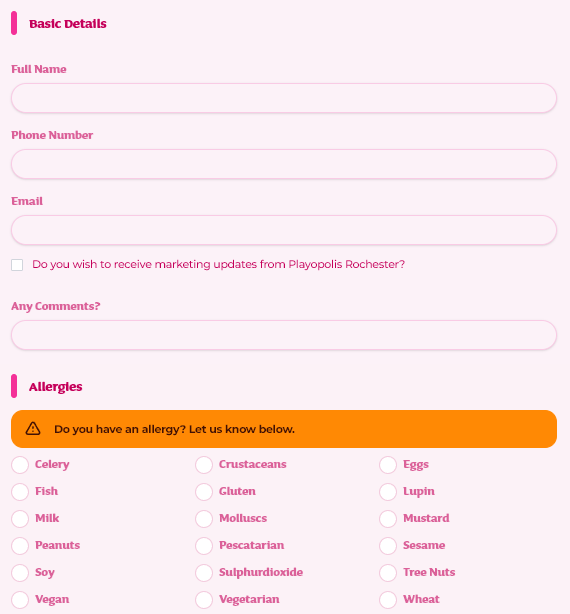
This page only controls the basic fields. If you want to set a unique custom field, you can do so per session. Learn more about custom fields.
Think of customer fields as a sliding scale. On one hand, the more you ask for, the more information you have on that customer. On the other hand, if you ask for too much, it can be overwhelming and off putting.
In general, we’d recommending asking for name, email and phone number, and setting at least one of either email or phone number as required. We’d also recommend keeping customer comments on, and turning on marketing opt-in.
Adding extra fields is usually fine, but we’d recommend setting most as optional unless you ABSOLUTELY need the information to take the booking.