If you’ve set up an Event or a Ticketed Event that you would like to close the venue for, you do NOT need to make a separate venue closure manually.
Instead, you can set the event to automatically close your other sessions down. This is set in your per session settings for that event.
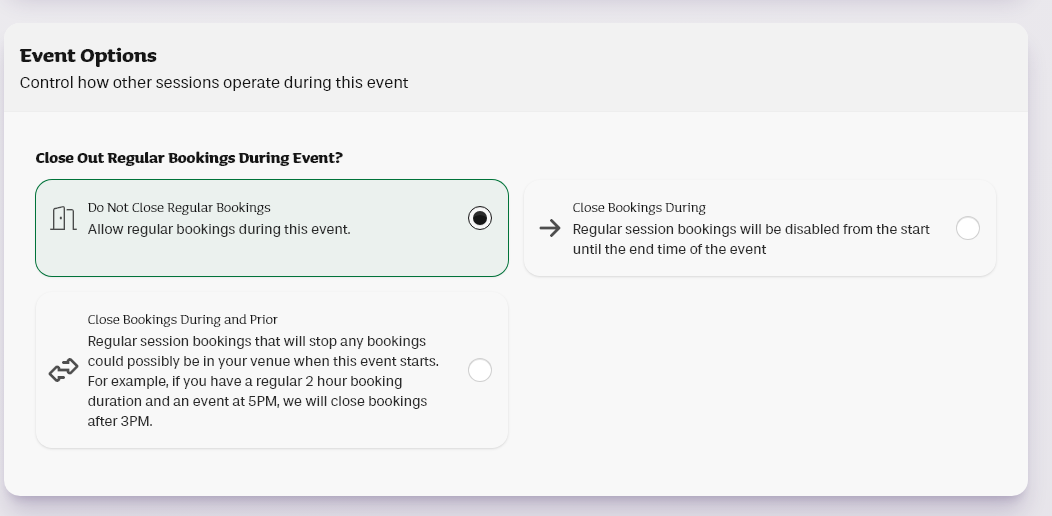
Note that “Close During and Prior” will shut your venue down so it will be EMPTY before the event begins - for example, any other booking on any other session must have finished its booking duration. This can lead to under booking if you have a long session durations.
Note: This ONLY applies to Events or Ticketed Events. If you’ve set up your event as a “Repeating Session”, but want to close the whole venue, you would still need to set a manual closure, or adjust your opening times to accommodate for this.